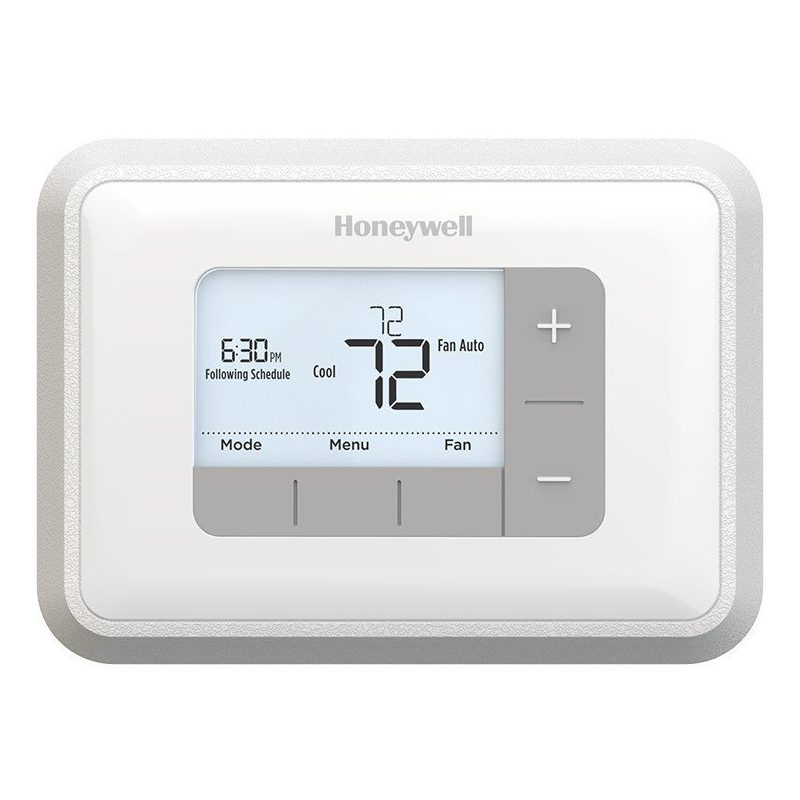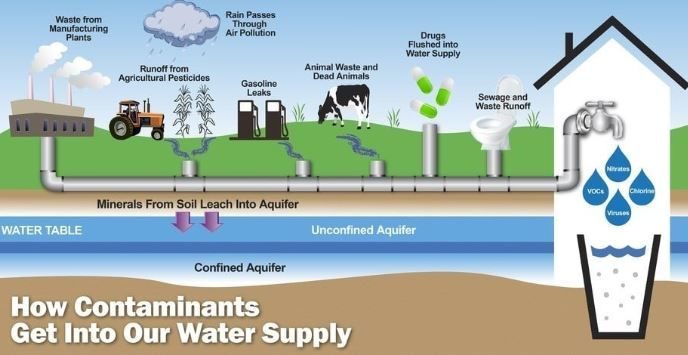Honeywell introduces the DT5 Digital Thermostats family and the SMILE SDC digital central heating control system.
The DT90 Digital Thermostats family is a leading range in the market designed to provide comfort and savings in modern heating systems.

Its large screen and buttons make the DT90 a very easy to use a thermostat. Energy efficiency is achieved through a TPI (time-proportional instrument) function control and the energy saving ECO button.
Among its advantages, it includes the control of gas or oil boilers, underfloor heating, electric heating and zoning systems. With a modern look and style appropriate for any decoration in the home, as well as a wide range of applications for both users and installers, DT90 sets a high standard for simple thermostats that respect the environment.
This complete range offers 2 possibilities:
- Wired version: DT90, digital room thermostat for heating and cooling.
- Radio frequency version, DT92, composed of the digital room thermostat plus the HC60NG receiver. Also for heating and cooling.
Some features to highlight are:
- Function control TPI (time-proportional instrument) for energy saving.
- Advanced self-learning control, adapts to the environment and ensures precise control of the temperature with minimal use of energy.
- High contrast screen with easy-to-read characters. Simple user interface.
- Modern and elegant style.
- Setting the temperature using the up and down buttons.
- Off / standby button, which allows a manual shutdown, with anti-ice protection activated.
As for the SMILE SDC digital control system, it is a new version of the digital control system for centralized heating with multiple circuits of radiators and underfloor heating (SMILE SDC). This new version of SMILE includes new packaging, languages and a wide variety of new applications and features.
The main novelties that this new version of SMILE SDC brings are:
- Heating and cooling for mixed circuit
- Standard communication for all OpenTherm® certified boilers
Like its predecessor, the product controls both traditional heating (boilers) or “district heating” applications, adjusting the controller mode. Smile 3.0 offers a diagnostic tool that allows the installer to check if all the relevant components are connected and work properly. It also offers a quick and easy way to set individual time schedules and up to 15 vacation periods. Its programming adapted to each client saves energy.
Read More: How to make Laminate Floors Shine Again
Other features of this new version of SMILE are:
- Rotation of 2 boilers with a controller
- Supports Honeywell temperature sensors (RF20)
- Auto adaptation Start / Stop
- The operating temperature range is extended starting at -50 °.
- The use of different sources of energy is better managed
- Cost savings
- Easy to handle
- Easy resolution of problems for the user and installer
- Easy connections check
- Allows you to set time schedules in advance (for example, for schools)